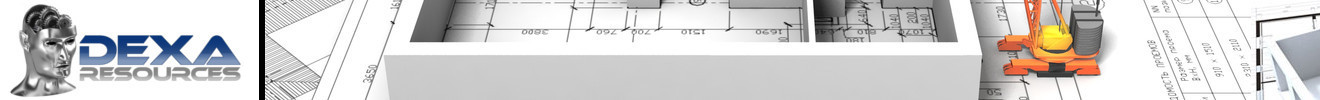Pay With Bitcoins in Three Easy Steps
1.) Download the Android App called Bitcoin Wallet by Bitcoin Wallet developers.
After you download it in the top right hand corner you will see a bar code. Click that and then this will show your public key. Looks like a big number with letters 1NZf534FC etc. You will need that in order to transfer the bitcoins into your wallet or get payments from other people. That is your wallet public key ID which is dynamic so you will have to send a different one per transaction. I suggest you back up the wallet on Dropbox. Backup is under the menu safety. Backups are all password protected and encrypted.
2.) Purchase some Bitcoins with a credit/debit card at Indacoin.
There will charge a little fee basically a credit card fee but then Indecoin will send some discount coupons to make up for it. The first transaction will require them to call your telephone number which is on file with your credit card to verify. There are many other ways to do this from bank accounts but the sign up process is for another blog.
At the bottom of the form you will enter your bitcoin address otherwise known as the public key which you got from the bar code in your wallet in step one. After you click buy you will get a phone call to approve. Then about 10 minutes and your cell phone will ding with Bitcoins inside. The phone verification is only for the first transaction then you can just purchase the bitcoins without verification steps.
3.) Ok now send us Bitcoins. Click send coins and put our public key address in the Pay to. You can save us in your contacts list with the public key then its about a two clicks process to send money again. If your confused, bitcoins is BTC but also expressed as mBTC, uBTC. Basically they are just moving the decimal around. You can set how this displays in your app. When you pass bitcoins to us you will pay a few cents transaction fee in another digital format.